Picture
Ruta de acceso
Pathname of a static source picture for a picture button, picture pop-up Menu, or static picture. Debe utilizar la sintaxis POSIX.
Las siguientes ubicaciones pueden utilizarse para las imágenes estáticas:
- in the Resources folder of the project. Apropiado cuando se desea compartir imágenes estáticas entre varios formularios en el proyecto. In this case, the Pathname is "/RESOURCES/\<picture path>".
- in an image folder (e.g. named Images) within the form folder. Apropiado cuando las imágenes estáticas se utilizan sólo en el formulario y/o se quiere poder mover o duplicar todo el formulario dentro del proyecto o de diferentes proyectos. In this case, the Pathname is "\<picture path>" and is resolved from the root of the form folder.
- en una variable imagen 4D. La imagen debe cargarse en la memoria cuando se ejecuta el formulario. En este caso, el nombre de la ruta es "var:\<variableName>".
Gramática JSON
| Nombre | Tipos de datos | Valores posibles |
|---|---|---|
| picture | text | Ruta relativa o del sistema de archivos en sintaxis POSIX, o "var:\<variableName>" para una variable tipo imagen |
Objetos soportados
Picture button - Picture Pop-up Menu - Static Picture
Visualización
A escala para ajustarse
Gramática JSON: "scaled"
The Scaled to fit format causes 4D to resize the picture to fit the dimensions of the area.
Replicado
Gramática JSON: "tiled"
When the area that contains a picture with the Replicated format is enlarged, the picture is not deformed but is replicated as many times as necessary in order to fill the area entirely.
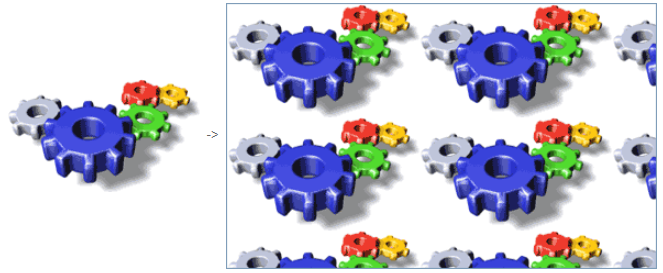
Si el campo se reduce a un tamaño menor que el de la imagen original, la imagen queda truncada (no centrada).
Centrado / Truncado (no centrado)
Gramática JSON: "truncatedCenter" / "truncatedTopLeft"
The Center format causes 4D to center the picture in the area and crop any portion that does not fit within the area. 4D recorta por igual desde cada borde y desde la parte superior e inferior.
The Truncated (non-centered) format causes 4D to place the upper-left corner of the picture in the upper-left corner of the area and crop any portion that does not fit within the area. 4D corta desde la derecha y desde abajo.
When the picture format is Truncated (non-centered), it is possible to add scroll bars to the input area.
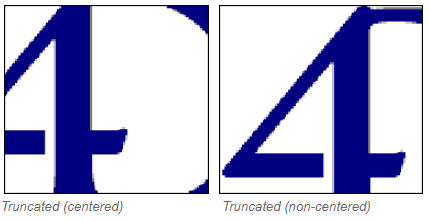
Gramática JSON
| Nombre | Tipos de datos | Valores posibles |
|---|---|---|
| pictureFormat | string | "scaled", "tiled", "truncatedCenter", "truncatedTopLeft" |